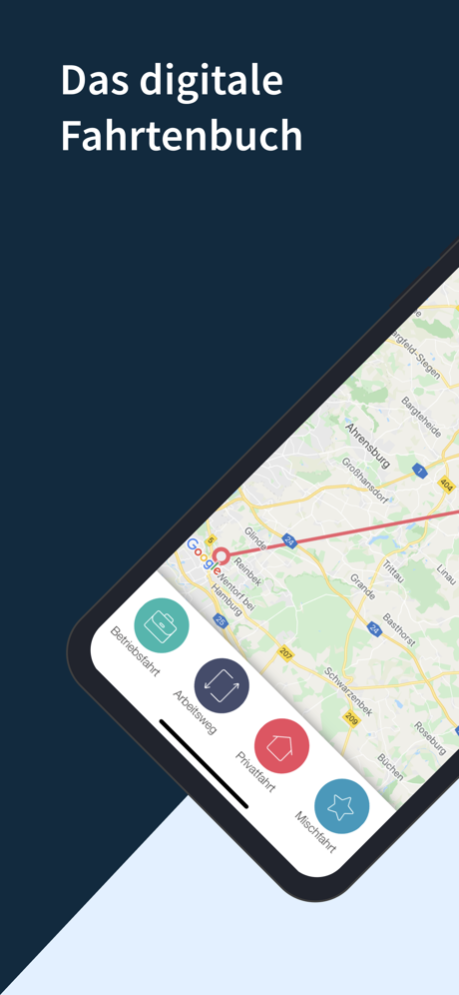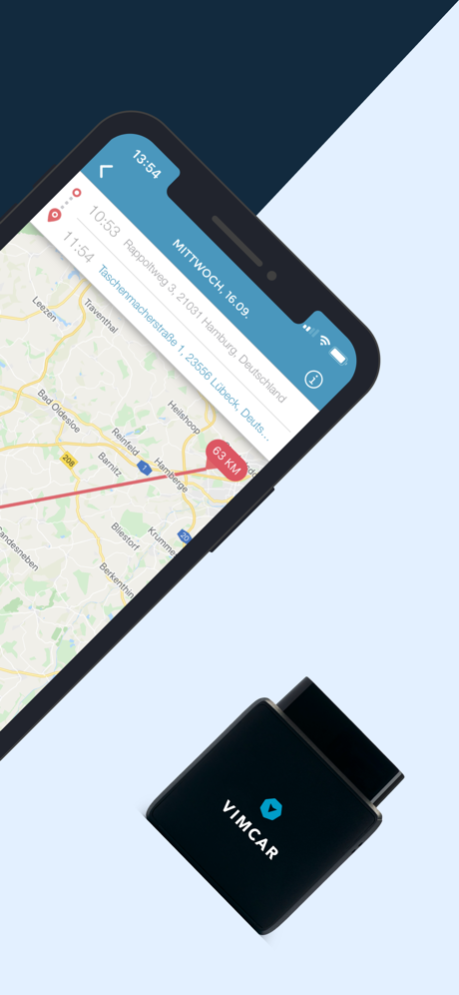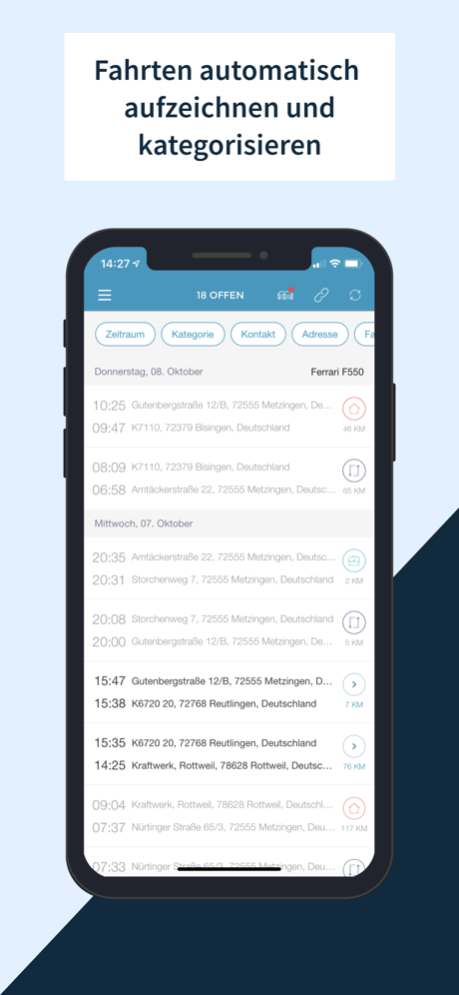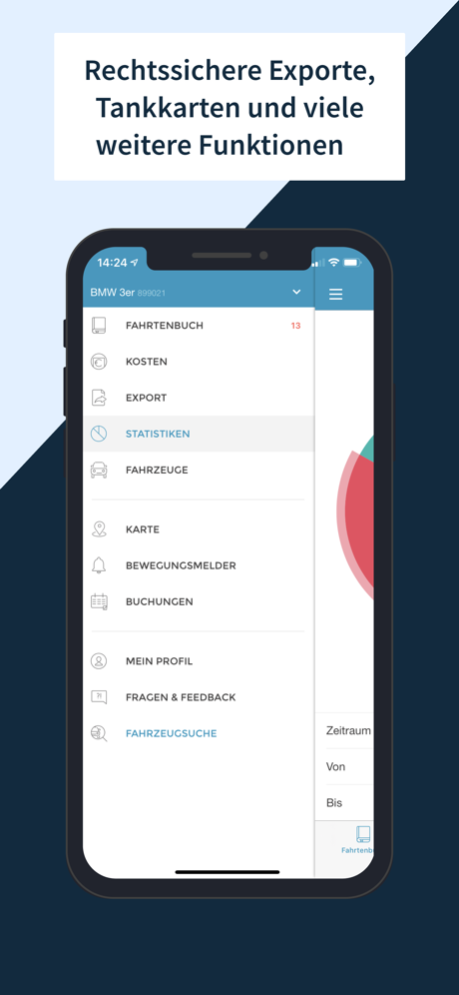Vimcar 3.172.4
Continue to app
Free Version
Publisher Description
IMPORTANT NOTE: To use the Vimcar App you also require our original hardware.
Download to access Vimcar’s award-winning Digital Logbook and Driver Features!
Our easy-to-use software is specifically designed for businesses looking to save time, money and hassle on fleet management. Vimcar follows the highest possible privacy standards on the market and has been recommended by over 750 partner firms across Europe and the UK.
Vimcar Logbook
Developed and recommended by tax consultants, the Vimcar Logbook is an industry-leading tool used to make logbook management easy and more affordable. To find out more about Germany’s favourite digital logbook go to vimcar.de/fahrtenbuch.
Driver Features
Vimcar’s Driver Features give full control to drivers. Our Privacy Mode, for instance, allows drivers to activate vehicle tracking only when they want it: use Privacy Mode to keep personal mileage untracked whilst still giving your employer access to vehicle tracking for business miles.
Also, with our Digital Expense Management System, you can cut paperwork by keeping all your invoices easily accessible and organised in one place.
These driver features are also available for non-logbook users and depend on the selected subscription.
For any questions, do not hesitate to contact us: vimcar.co.uk/support
Feb 2, 2024
Version 3.172.4
We are constantly working to improve the app!
This update contains bug fixes and improvements for a better user experience. To use the latest version of Logbook, you need at least iOS 15 on your iPhone.
Your Vimcar Team
About Vimcar
Vimcar is a free app for iOS published in the Accounting & Finance list of apps, part of Business.
The company that develops Vimcar is Vimcar GmbH. The latest version released by its developer is 3.172.4.
To install Vimcar on your iOS device, just click the green Continue To App button above to start the installation process. The app is listed on our website since 2024-02-02 and was downloaded 1 times. We have already checked if the download link is safe, however for your own protection we recommend that you scan the downloaded app with your antivirus. Your antivirus may detect the Vimcar as malware if the download link is broken.
How to install Vimcar on your iOS device:
- Click on the Continue To App button on our website. This will redirect you to the App Store.
- Once the Vimcar is shown in the iTunes listing of your iOS device, you can start its download and installation. Tap on the GET button to the right of the app to start downloading it.
- If you are not logged-in the iOS appstore app, you'll be prompted for your your Apple ID and/or password.
- After Vimcar is downloaded, you'll see an INSTALL button to the right. Tap on it to start the actual installation of the iOS app.
- Once installation is finished you can tap on the OPEN button to start it. Its icon will also be added to your device home screen.